A unique product of Focus Softnet, Focus RT is an Enterprise Resource Planning package that seamlessly integrates all facets of the business, including planning, manufacturing, finance, sales, marketing and HR through the various modules of Focus RT . Focus RT flawlessly combines the functionalities of Supply Chain Management (SCM), a Financial Management System, a Human Resource Management System (HRMS) and Customer Relationship Management (CRM). With Focus RT, you get detailed information of your Materials, Production, Sales and Finances, while managing and retaining your customer at the same time.
Focus RT's Diagrammatic presentation
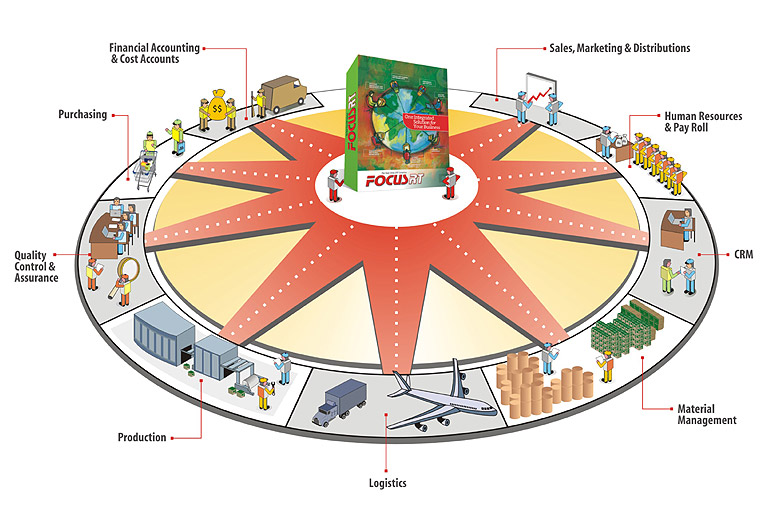 |
Business Benefits
Focus RT enables you to gain new market insights and adapt to changes much quickly thus providing you and edge in the market. It seamlessly extends your processes beyond your organization to tightly integrate suppliers and service providers into one, seamless value chain.
A completely modular and scaleable ERP package, Focus RT helps increase productivity and reduce costs, paving the way for increased revenues for your enterprise.
It is absolutely necessary that any application software should meet the requirements demanded from its specification. At the same time, it is also important that the software is user friendly, has sufficient procedural controls, operationally secure and maintainable. We would like to emphasize the necessity of incorporating the above aspects into the design of the system. The diagram emphasizes the efficient use of resources minimizing data entry again and then.
Focus RT Key Features
The key features of Focus RT are geared towards providing immediate results for your business enterprise. And with the anytime accessibility features you can ensure that all your remote customers, suppliers and traveling personnel can access and input data in real-time.
Focus RT Modules
| General Ledger | |
| Budgeting | |
| Accounts Payable | |
| Accounts Receivable | |
| Cash / Bank | |
| Procurement | |
| Inventory Management | |
| Sales Management | |
| POS | |
| Manufacturing | |
| HR & Payroll | |
| Fixed assets |
General Ledger
| Maintains multi-level chart of account. | |
| Multiple tags for analysis of unlimited multi-level (Departmental/Cost Center Analysis). | |
| User-Defined customization of Masters for adding/dropping fields like text, integer, fraction, date, selection etc. | |
| Optional Auto-regrouping for Receivable/Payable Control Accounts. | |
| Summary/Detail Financial Ledgers and Sub-Ledgers. | |
| Multi-level user definable formats for final reports. | |
| Recurring/Reversal Journals. |
| Back to top |
Budgeting
| Multi-year budgeting. | |
| Auto Budgeting based on percentage of fixed growth. | |
| Online budget checking. | |
| Budgets by Department/Cost Centers. | |
| Monthly/Annual Budget Variance. | |
| Budgeted Final Reports Vs Actual. |
| Back to top |
Payable
| Optional Auto adjustment on FIFO Basis. | |
| User Definable ageing reports. | |
| Receivable/Payable by Branch/Job/Department. | |
| Multi-currency transactions & Reporting. | |
| Credit Limit check by Amount/Ageing of due-bills/approved sales orders. | |
| Partial and Full Adjustments. | |
| Adjustment of bills through PDC. | |
| Credit Note Adjustments. | |
| Advance Receipts/Payments adjustable in customer/vendor invoice. | |
| Carry Forward of open bills with full details to multiple years. |
| Back to top |
Receivable
| Optional Auto adjustment on FIFO Basis. | |
| User Definable ageing reports. | |
| Receivable/Payable by Branch/Job/Department. | |
| Multi-currency transactions & Reporting. | |
| Credit Limit check by Amount/Ageing of due-bills/approved sales orders. | |
| Partial and Full Adjustments. | |
| Adjustment of bills through PDC. | |
| Credit Note Adjustments. | |
| Advance Receipts/Payments adjustable in customer/vendor invoice. | |
| Carry Forward of open bills with full details to multiple years. |
| Back to top |
Cash & Bank
| Unlimited Cash and Bank Accounts. | |
| Post Dated Cheque (PDC) handling. | |
| Electronic Bank Reconciliation. | |
| Multi-Currency. | |
| Multiple Petty Cash handling. | |
| Columnar and Daily/Monthly Cash/Bank Books. | |
| Cash Flow Forecast. |
| Back to top |
Procurement
The purchase module allows you to build a full cycle of purchase, starting from Automatic Indents to Purchase Requisition to Purchase Invoice. The system supports multiple types of purchase requirements like direct purchases, project purchases and consignments
The purchase module of Focus RT, allows you to build a full cycle of purchase, starting from Purchase Requisition to Purchase Invoice. The system supports multiple types of purchase requirements like direct purchases, project purchases and consignments.
Requisition
Purchase requisitions can be entered either manually or directly from the production planning level. Users from different departments, production unit or warehouses have the authority to raise these requisitions. Approval of requisitions can be defined through a document authorization.
Supplier Analysis
Supplier analysis is based on credit limit, lead time, and the class of the supplier, whereas Quotation analysis is based on the lowest rates.
Purchase
You can convert orders and material receipts to Purchase and check the validity of a purchase entry. You have a provision to make consignment entries and commission calculations.
Focus RT covers complete sales activities from sales force automation to service automation. Generation of quotes, order and invoices would never be a problem with online warehouse integration of Focus RT.
| Back to top |
Inventory Warehousing
With the Inventory warehousing module you are ensured of an efficient flow of items from production to storage to shipping. The complete integration with General Ledger helps in maintaining optimum levels of inventory.
Warehousing module helps in planning distribution of items at different locations, placements and picking of items (Palletizing), tracking serial number/RMA for efficient customer support, bar-coding and stock taking with hand held devices. With online integration operations like inbound, storage and outbound movement decision regarding purchases and maintenance of inventory levels across warehouses would never be time-consuming.
Overall Warehousing Features
| User Definable Product Codes. | |
| Multi-level Product Tree. | |
| Multi-Unit Item Definition. | |
| Multiple Stock Valuation Methods. | |
| Movement based Re-order Quantity. | |
| Online display of inventory at different locations. | |
| Ageing of Stocks. |
Bins – Palletizing
| Receiving – Set conditions for auto allocating bins for receiving goods. | |
| Palletizing – Auto conversion of quantities into pallets. | |
| Put-Away – Define condition for stocking items in Bins based on category of item, expiry/manufacturing date, Batch Number. | |
| Picking – Define condition for picking items from bins based on FIFO (Expiry Date, Manufacturing Date, Overall). | |
| Delivery – Link picking slip with Delivery/Gate pass. |
Negative Stocks
The optional checking of the validity of stocks going, negative can be set to desired requirements
Profit/Loss Display
User can check whether an invoice is raised below cost. You have the option to see only the loss amount, if the invoice is raised on loss, to hide the profit figure from the operator.
Costing Method
The cost of all the items purchased would be maintained for stock valuation. Focus calculates cost of issues or transfer on weighted average, FIFO, Market Value and Standard Rate.
Stock Reconciliation through Hand-Held devices
Focus RT allows you to take a physical stock check through Hand-held devices and reconcile it with the stock entered in Focus RT. Focus RT would raise the appropriate entries to match the stock.
Free Quantity Support
Focus RT has direct support for Free Quantity. If you create a field called 'Free Qty' positioned before quantity, the system would auto pick free quantity
Automatic COGS posting
Accounts can be associated with Products for posting to COGS and Stocks accounts and Focus RT would generate the entries internally.
Batches
- an restrict batches that would expire in next 6 months
- When a batch is selected, load all details from the entry document of that batch
- Sort batches date wise
- Look forward for batches that might expire based on defined period
| Back to top |
Sales Module & Marketing
The sales module covers activities from sales force automation to service automation. It simplifies the entire process of making quotations and allows for smooth processing of orders and invoices, not to mention the sales tracking features.
Sales module in Focus RT covers complete sales activities from sales force automation to service automation. Generation of quotes, order and invoices would never be a problem with online warehouse integration of Focus RT.
Sales module helps in setting up the targets for different locations, salesman tracking the sales Area Wise/Sales Man Wise/ Zone Wise to improve the efficiency of the marketing department, and monitor the same. With online integration operations like inbound, logistics, storage, outbound logistics, decision regarding sales and maintenance of inventory levels across the warehouses would never be time consuming.
Enquiry and Lead Generation
| Lead Generation. | |
| Campaign Management. | |
| Appointment Tracking. | |
| Daily Planner. | |
| Visit Analysis. | |
| Sales Forecast. |
Quotation and Order Processing
| Lead Generation. | |
| Multiple Product Price Grids. | |
| Sales Order Validation for Credit Limit. | |
| Quantity Check. | |
| Direct Conversion of quotation from order to invoice to reduce data entry. |
Invoicing
| User Defined plain/pre-printed formats. | |
| Integration with Warehousing for Sales-cum-Delivery Note. | |
| Adjustment of Advance Receipts/Partial Cash Payments. | |
| Posting to GL. |
Activity Based Billing
| Job-based, Customer-based Time-Sheets Analysis. | |
| Invoicing based on Time-sheets. |
Service Scheduling and History
| Service Request. | |
| Customer Login Generation. | |
| Auto Allotment of Call to preferred executive. | |
| User Defined Call Template. | |
| Auto/Manual Allocation of calls. | |
| Mail to customer on Job Completion/Escalation. | |
| Mail to Supervisor/Manager on Escalation. | |
| Customer Service History. |
| Back to top |
Manufacturing
Get full support for multi-process production for stocking, order-based, assemble-to-order situations with the manufacturing module.
The manufacturing module provides full support for multi-process production for stocking, order-based, assemble-to-order environments. The production planning gives a complete picture of Raw Material-in-hand, To Order and Best Order Quantity, Supplier analysis based on Orders to Execute or Daily/Monthly/Annual Sales Forecast etc.
Production Control
| Production Status reports with user configurable stages. | |
| Planning Manufacturing Order Planning with facility to amend and reschedule processes. | |
| Alerts on due dates and overdue dates. | |
| Automatic calculation of start date by subtracting ‘lead time' from completion date. | |
| Capturing actual Man, Machine, and Material utilization along with Production time consumed during a production stage and on completion of all stages and analyzing the variance. | |
| Production Forecasting is based on Man, Machine and Material availability. | |
| In case of due start date, MO load is automatically repositioned at present date. | |
| Sales Order/Forecast Based Planning. | |
| Requirement Analyses based on Bill of Material. | |
| Supplier Analyses based on Credit Limit, Lead time and Best Rate. | |
| Purchase Requisition/Order Generation from Production Planning. |
Bill of Material
| Multi-Level Bill of Material for Multi-Process Production. | |
| Raw Material Quantities. | |
| Man-power Requirement. | |
| Machine Requirement. | |
| Finished Product/By-Product/Intermediate Product. |
Shop Floor
| Multi level stock status reports. | |
| Stock reservation with time frames and automatic / manual release. | |
| Parameters such as safety stock, minimum quantity for reordering, vendor lot size, reordering level. | |
| Possibility of planning in advance, Stock building and Stock depletion tracking. | |
| Multi location stocking along with bin control. | |
| Consumption Analysis. | |
| Stage-wise Production. | |
| Integration to GL. | |
| Costing and Variance Analysis. |
| Back to top |
Human Resources Module and Features
Focus RT helps you in structuring employee information, monitoring their development and creating the right internal environment to drive your business forward. This module starts right from accepting CV details, filtering and screening of candidates up to the end-of service benefits.
Organizations most important resources are their employees. To manage manpower successfully is becoming the mantra for a successful organizational growth. An efficient HRMS suite helps you achieve this by consolidating vital information in one secure and accessible location, and working collaboratively with your employees and their managers. Strong and flexible security empowers employees to perform certain tasks themselves, while protecting privileged information from curious eyes.
The Human Resource module starts right from accepting CV details, filtering and screening of candidates and takes the complete process up to end-of-service benefits.
Functionality Overview
| Full Employment and Personal Details. | |
| Leave Tracking and Requests. | |
| Job bank connected to any web site. | |
| Candidate tracking and interview process. | |
| Track remuneration, commissions, benefits, leave, warnings, rates, personal information and much more. | |
| Track employee's entire career with your organization from the interview process details to retirement. | |
| Flexible export to payroll systems. |
Monthly Reports
| Pay Slip. | |
| Pay Statement. | |
| Summary Statement. | |
| PF Monthly Report. | |
| PT Monthly Statement. | |
| Bank Statement. | |
| Loan Transaction Statement. | |
| LIC Policy Details. | |
| Hold Employee Statement. | |
| Release Salary Statement. | |
| Attendance Report. | |
| Leave Ledger. | |
| Salary Earned in a Period. | |
| CTC Statement. |
Recruitment
| Position/Vacancy Management. | |
| Multiple CV definitions. | |
| Screening and Filtering of CVs. | |
| Interviews and short listing. | |
| Appointment Letters. |
Employee Information
| User-Definable Employee Master. | |
| Joining, Appraisal Dates. | |
| Passport and Visa information. | |
| Vacation and Flight Sector Information. | |
| Shift/Transfer Information. | |
| Earnings, Deductions and Leaves Information. |
Attendance
| Daily/Hourly Attendance Entry. | |
| Integration with Swipe Card Output. | |
| Attendance by Site/Job. | |
| Leave Information. |
Payroll Processing
| Calculation of payroll from daily attendance. | |
| Loans, Loss of pay deductions. | |
| Posting of Payroll Entries to GL. | |
| Vacation Salary. | |
| End of Service Benefits. | |
| Salary Slip and Bank Advice Reports. |
| Back to top |
Fixed Assets
| Multiple categories of Assets. | |
| Multi-Level chart of Assets. | |
| Multiple methods of depreciation. | |
| Original Purchase value, Book Value, Insured value and Scrap Value. | |
| User defined depreciation commencement date. | |
| Disposal of Assets. | |
| Transfer History. | |
| Repair and Maintenance History. | |
| Fixed Asset Schedule. | |
| Auto Posting to GL. |
Functional Benefits
Focus RT provides reliable, fast and comprehensive financial reporting and analysis. You can consolidate any number of companies, departments and cost centers into meaningful reports.
To be successful in today's competitive business climate you need more than just managerial vision and excellent staff. You need to manage information for which you need to have superior software system. With real-time information you can analyze your financial profile and enhance predictability. This needs a reporting tool that acts as a digital nervous system of your entire organization giving you summarized information retrieved through the enterprise network.
Focus RT goes beyond standard financial accounting solution in providing you with an integrated financial sub-system.
Customization
As Focus RT is completely modular and seamlessly integrates with each of its modules, you can choose any of the modules that you currently need to get started with and keep adding other modules as the need arises.
Detailed reports
With Focus RT, you get detailed information of your Materials, Production, Sales and Finances, while managing and retaining your customer at the same time.
Speed to market
Focus RT enables you to gain new market insights and adapt to changes much quickly thus providing you and edge in the market. It seamlessly extends your processes beyond your organization to tightly integrate suppliers and service providers into one, seamless value chain.
High and Quick Return on Investment
We believe in a value-driven approach to business. With our reasonably priced solutions, the low implementation time and a highly business driven approach for reportage and training, makes a high and quick RoI certain.
Scalability
Weather you grow by 10% or 500% after implementing Focus RT, our solutions are immediately and effortlessly scalable and provide the same speed, customizability and flexibility at all levels
Reports
View any report in HTML
View any report in Excel
Email any report.
Select Draft/Windows mode for printing on the fly.
Easier filtering
Remembers the last filter
Prints Filter text on report heading
Schedule Reports for Printing, Export or Email
Consolidated Multi-Company reports
Consolidate On-the-Fly various companies and extract all MIS reports including Trial Balance, Balance Sheet, Profit and Loss Statement, Funds Flow, Cash Flow etc.
Customization of Reports
Easier customization of reports.
Allows multiple columns to be selected.
Allows Group Headings for multiple columns
Work-Flow / Links Designer
A visual designer to design the links by using drag and drop facility. Implementation is simplified using this feature. Other improvements in links include:
Design Links visually
Unlimited links
Load only links
Pick base document details when linked
Define default link
Lay out Designer
A tool to design various out put layouts and multiple lay outs for a particular transaction voucher.
Shortcuts
Shortcuts can be defined for all menu functions.
Sales Screens
1. Easy Formula Generation
2. Number of body columns increased to 20
3. Number footer columns increased to 10
4. Restrict formula for each column and user defined messages when the restrict formula is true.
5. Specify Debit & Credit accounts for each column
6. Specify display attributes like read only, hidden in an easy way
7. Pick values from Excel sheets
8. Pick values from External modules
Auto generation of documents
Reports can be designed that generate documents. This feature is helpful to generate Purchase Indents based on reorder report or pass entries based on Interest Calculation Report etc.
Additional fields
The extra fields are vastly improved and include the following:-
1. More number of extra fields
2. Control over display of extra fields like-read only, hidden, non editable etc
3. Control over input of extra fields like-display in multi edit, combo box, radio ,check box etc.
4. Preload formula for extra fields
5. Default values for extra fields
6. Input validation for each extra field with custom messages when validation fails.
7. Posting of extra fields to accounts.
8. More extra field types.
Views
View is a new concept introduced in Focus RT. Using views, a document appears differently to different users. This is used when you want a document to display certain fields to power users whereas hide those fields to other. The ordering and size of each input can be controlled using Views.
Using views, the same document can be made to look differently for different users
Some fields may be hidden for some users and made read only for others and yet another user can see the document in full.
Views can be used to implement field level security for documents
Multiple views can exist for a single user for a document. The user has to select the view he wants to use when he selects the document for entry.
You can set default values for various fields for a user.
Set field level restriction through formula.
Using views you can restrict a user to be able to only load from pending links and create documents and not enter new ones
Change the order of the fields in a view.
Management Information Reports – Default Reports
Consolidate view of data at any point
Branch wise / Region wise reporting
Branch wise / Division wise
Ageing individual / consolidate
Stock individual / consolidate
Sales consolidate (unit , MT )
Freight bill passing
Central purchase – report "Indent – PO – Gr – Inspection – Payment cycle.)
Banking (individual / consolidate)
Cash flow / fund flow
Outstanding ( AP / AR ) – ageing (individual / consolidate)
Production (by refinery and third party)
Online view of database
Trial balance and P&L (individual / consolidate)
Drill down reports (TB and GL)
Procurement time status(indent - Quotation - PO - GR - Inspection - Issue - Bill pass - Payment)
Freight analysis (location, distance, transports)
Turn over time of stock in market
Target v/s achievement with broad reason of failure in meeting target
Budget v/s actual expenses
Plan dispatch v/s actual dispatch
Plan production v/s actual production
Search Criteria
Focus will have number of facilities to make it convenient to use. The code look up feature (HELP when needed) is one such. User can search any transaction from the application database using comprehensive search option. This tool also support conditional searching, accepting multiple conditions for the search criterion
Audit Log Facility
FOCUS will provide an audit log facility at the application level. This audit log facility can be optionally enabled; it will maintain a log of all insertions, amendments and deletions to the database, carried out by each of the various forms. The log will include:
Date and time of action
The user name
The form /function name
The action ( Insert, Modify or Delete )
Identification of the record being acted upon
There will be utilities provided (to be used by the System Administrator) for inquiring, reporting and deleting the audit log entries so generated.
» Context level diagram
| Technical Benefits Faster Access to Data When installed on a network, you can update and access information in real time. Your employees don't have to wait for hours to retrieve the data and reports, no matter how heavy they are. 3rd Party Integration Facility to integrate external modules developed on VB / VC++ platform, thereby reducing complete dependency on FOCUS in order to accomplish future requirements. Client can take up the task of adding new customized modules of their choice to the FOCUS menu. Necessary training will be imparted to the technical team to enhance their capability to develop the required sub modules as per their business needs. Provision of this tool therefore means transferring of ownership in total. Triggers / Alerts Facility to design and implant customized triggers and alerts using Focus API’s Locking & Unlocking of Database Facility provided for the super user of the application to enforce locking of the database, which would restrict users to post data during the locking period. Training & Support Focus believes in maintaining exceptional levels of service and support for its clients, is the key to success in the Service Oriented age. We have designed world class training programs to get your work force up to speed with changes that an ERP bring about in the organizations. Not only is your work force trained on the daily usage of the ERP but the managers are also given insights on how to leverage the reports for maximum business benefit. Technical Salient features
Hardware Requirements: To run Focus application, clients need to worry less about hardware and its upgrades. There are several references of being successful to implement and go live with existing hardware resources of a client thereby giving a leverage on hardware cost which otherwise would increase the total cost of the project. Back Up The proposed application shall provide the user to take appropriate back ups of the database. The backup may be taken in incremental form or full backup. The scheduling of backup can also be done whereby the system prepares the backup on the recommended backup media. In case of unwanted loss of data or application, the backups can simply restore the system to its previous state. Multi Location Connectivity The diagram below shows the typical setup of the ERP at various locations. The system will first be implemented at the Head Office. In subsequent phases the client component will be installed at the other locations. Macros in Excel, Word, Presentation, Macros can be written in Excel or any MS Office product to pull data from Focus RT online or update data into Focus RT online. This will help accountants write excel sheets or design presentations that pick data from Focus RT directly. The macros can be used even in HTML pages or Acrobat PDF documents. Internet Based Merging It is possible in Focus RT to be running on different locations and data be merged on to the server online or offline on an automated basis. This feature is excellent solution for companies that have multiple branches or shops and the data should be collected at the head-office. This feature works even with ordinary dialup internet connection. The data consolidated at the head-office can even be propagated back to the branches selectively or as summary of balances. Company Templates A new concept where any company's data can be converted into a template and this template can be used to create new companies that have the same structure and design including the chart of accounts and products. This is helpful when the software has to be implemented in multiple companies of a group. Another use of the templates is that Focus RT would be shipped with templates of all kinds of companies and the user can select the one that he wants to use and he will be up and running with all structures, screens, layouts and even documents and RD reports designed. XML based data exchange Focus RT has an XML based data exchange format. Focus RT can write to and read data in XML. When an Invoice is saved, Focus RT can optionally email a small XML file to the customer. If the customer is a Focus RT user, he can click on that file and it would raise a purchase for the customer who also uses Focus RT. The same can be used when material is dispatched from warehouse to branches. An XML file can be emailed which would raise the corresponding stock transfer voucher at the branch. Remote Connectivity RT has option to have a central server with clients connecting to the central server (data base) on the LAN or WAN by using internet or direct line (ISDN, Leased Line, Ordinary Telephone line etc) connectivity. The technology used to enable remote connectivity is the latest SOCKS TECHNOLOGY version 5. SOCKS Technology SOCKSv5 is an IETF (Internet Engineering Task Force) approved standard (RFC 1928) generic, proxy protocol for TCP/IP-based networking applications. The SOCKS protocol provides a flexible framework for developing secure communications by easily integrating other security technologies. SOCKS includes two components, the SOCKS server and the SOCKS client. The SOCKS server is implemented at the application layer, while the SOCKS client is implemented between the application and transport layers. The basic purpose of the protocol is to enable hosts on one side of a SOCKS server to gain access to hosts on the other side of a SOCKS Server, without requiring direct IP-reachability. 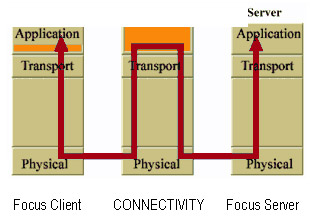 SOCKS Proxy Server When an application client needs to connect to an application server, the client connects to a SOCKS proxy server. The proxy server connects to the application server on behalf of the client, and relays data between the client and the application server. For the application server, the proxy server is the client. SOCKS MODEL The SOCKSv5 protocol, also known as authenticated firewall traversal (AFT), is an open Internet standard for performing network proxies at the transport layer. It resolves several issues that SOCKS version 4 protocol did not fully address or omitted:
Control Flow of SOCKS This figure shows the SOCKSv5 control flow model. The portion within the dashed-line represents SOCKSv4 functionality. Note that SOCKSv5 adds authentication. 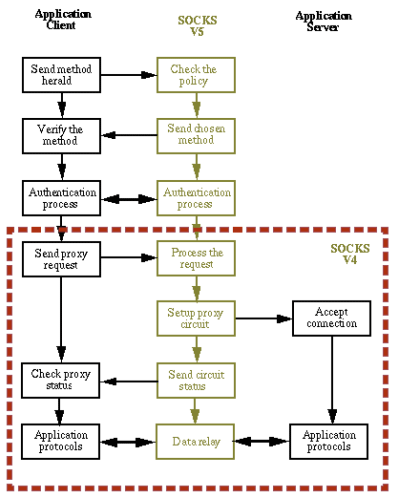 |
|||||||||||||||||||||||||||||||||||||||||||||||||||||||







